A central news hub for your organization
Internal communication has never been easier. GroupNews allows any organization to connect all of its people online. Post news, updates, events, and deadlines. Participate in contextually relevant discussions. With its easy, intuitive interface and robust features, GroupNews is your company’s centralized source of truth.
All your workplace news, together in one feed.
GroupNews gathers news from across your organization and presents it in a unified feed, so everyone stays in the know with everything that’s happening, all in one place.
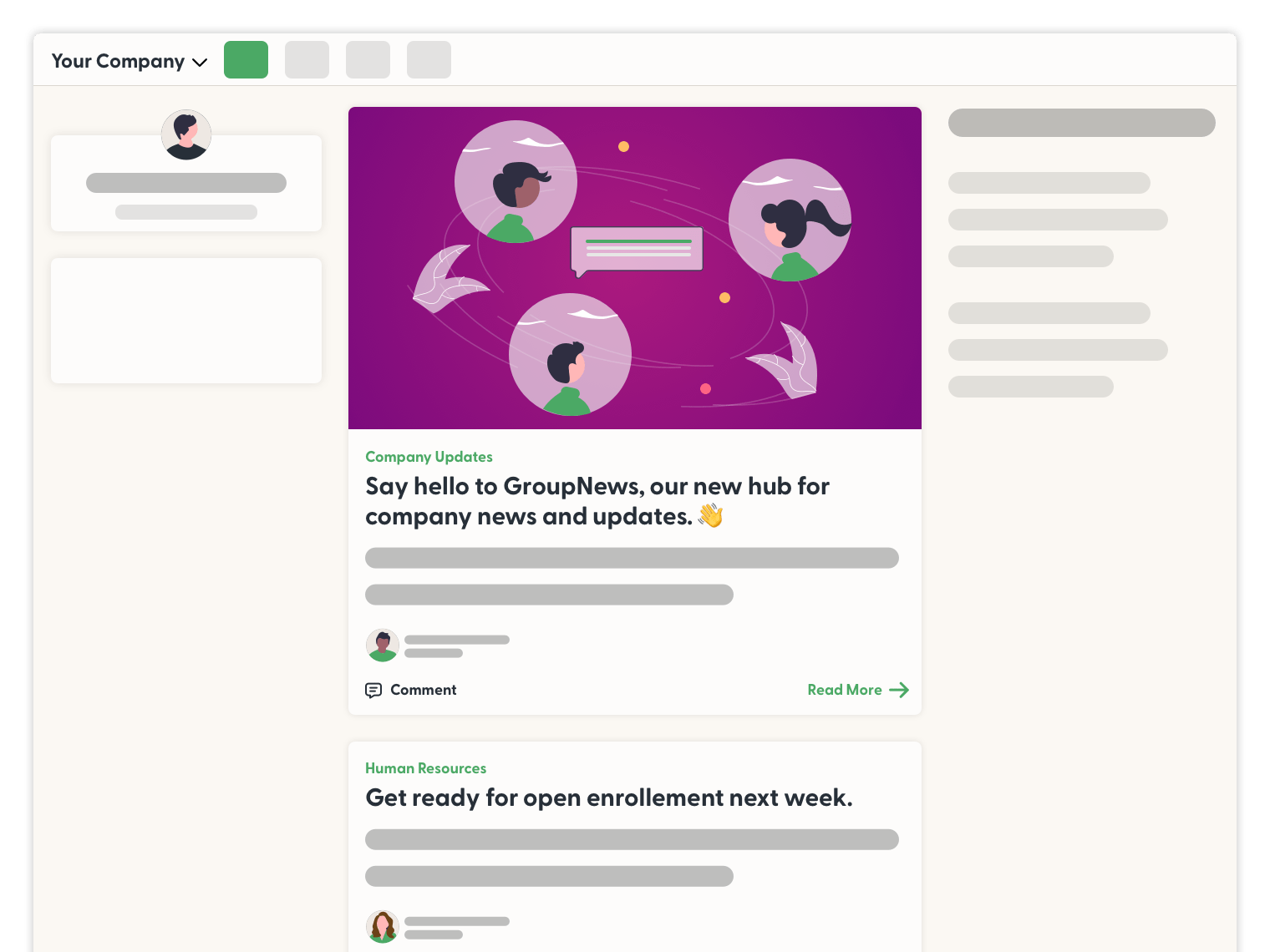
Stay on top of events and deadlines
Never miss important dates, deadlines, and events again. Your whole organization sees what’s on the horizon with the events and deadlines calendar.
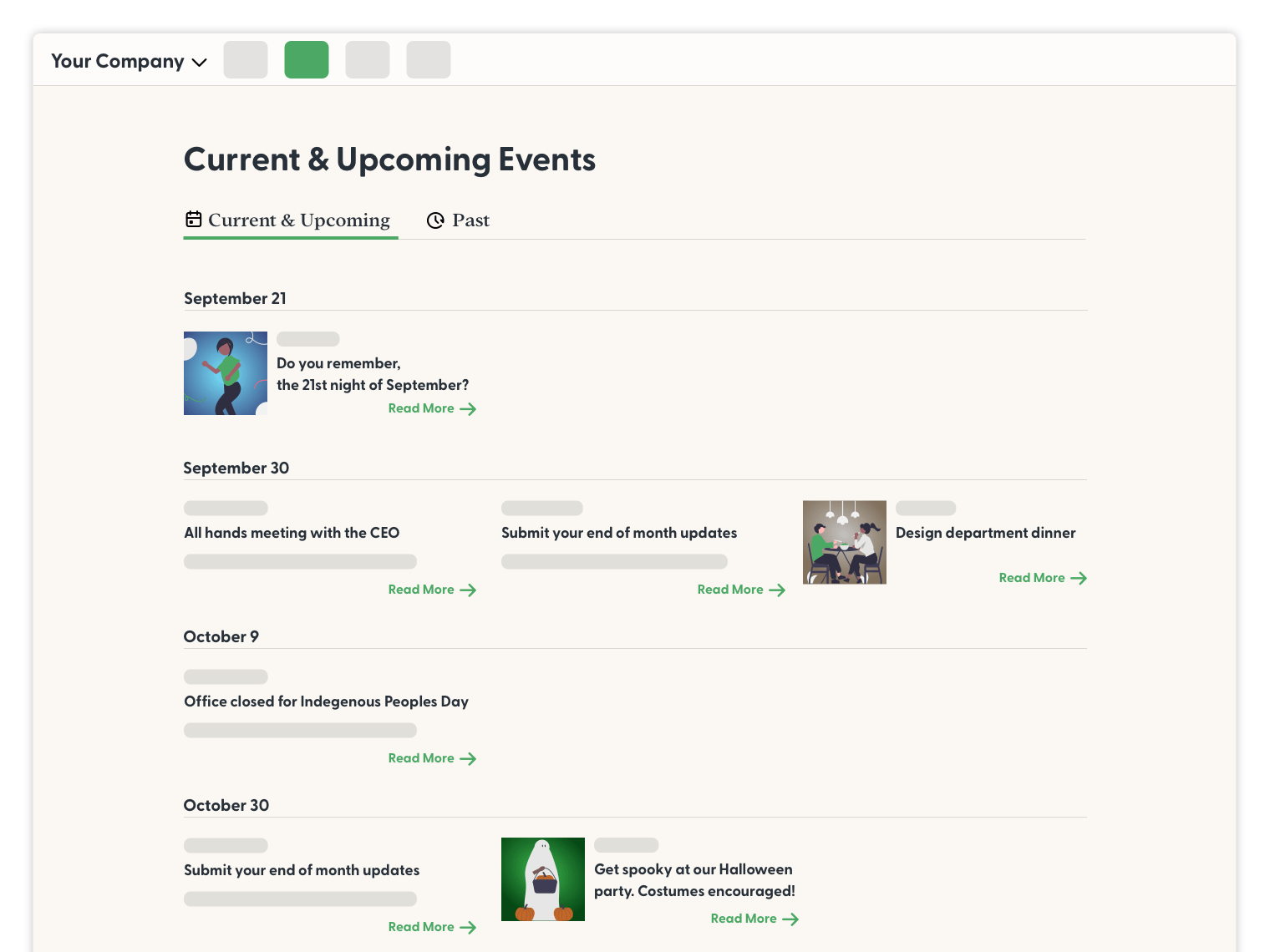
Be a part of the conversation with discussions
Cut down on dreadful email chains with discussions on any post or event. Featuring threads, mentions, and file uploads, discussions keep everyone in the conversation.
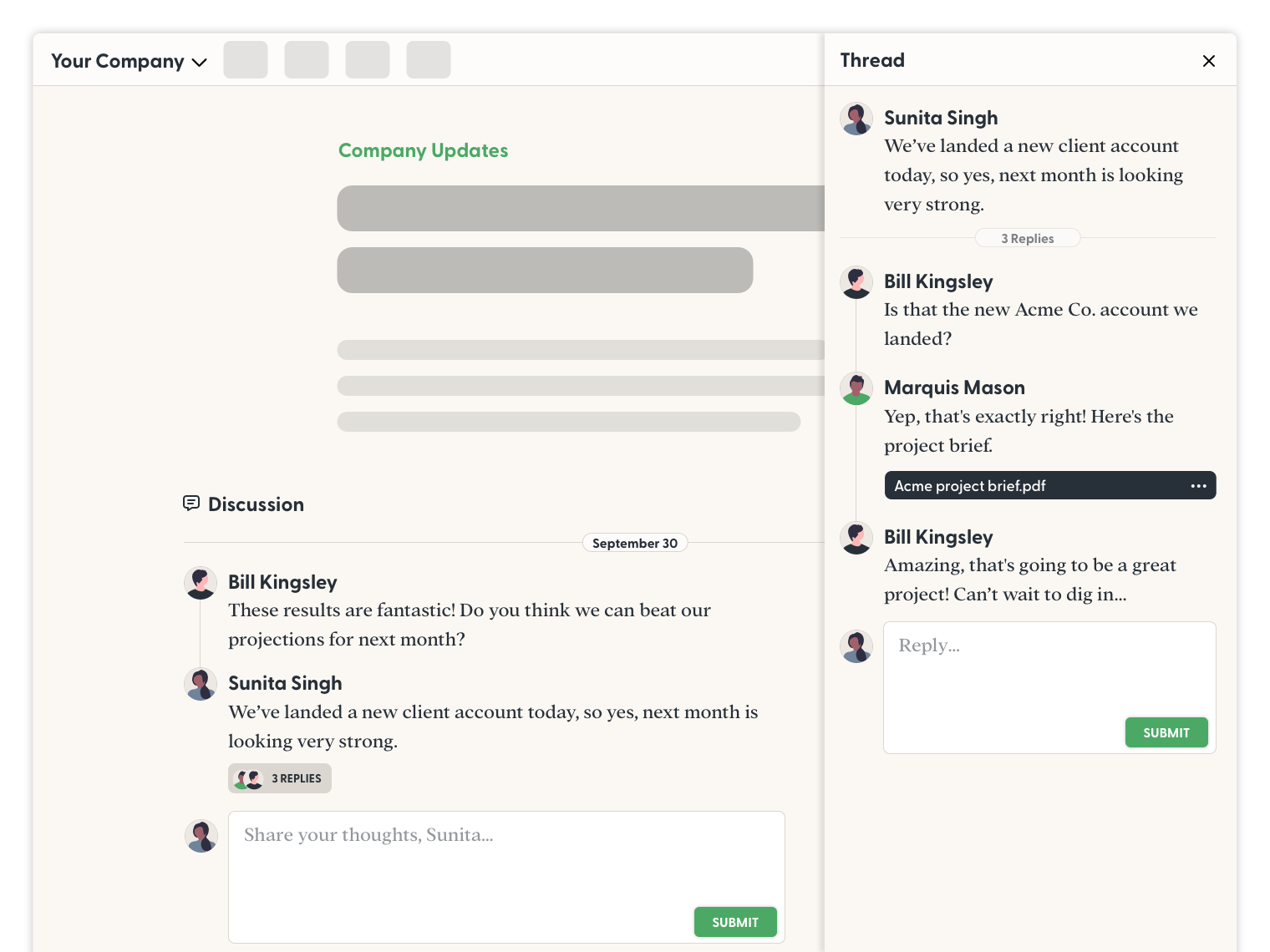
Keep organized with channels
Arrange news based on topic, department, or team with channels. Channels can be group-wide or limited to certain people, allowing easy access to the information you seek.
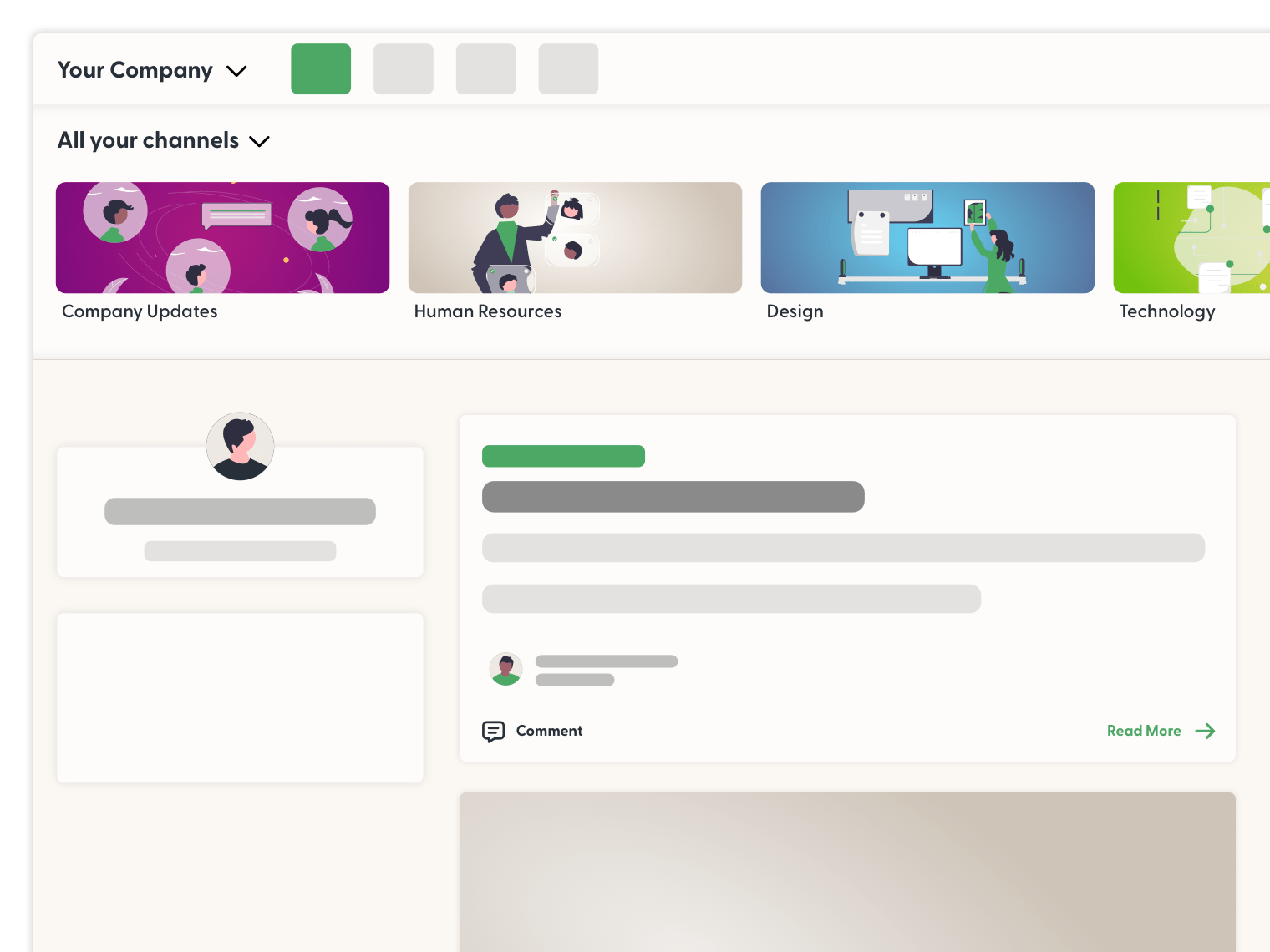
Ensure critical updates are seen with acknowledgements
Request acknowledgement on any story, event, or deadline in order to put critical information front and center for everyone in your organization.

FAQs
Is GroupNews only for businesses?
Nope! GroupNews is a great platform for any group of people who want to know what's going on with everyone else in the group. That could be your business, your non-profit organization, your messenger pigeon enthusiast group, your extended family, or any other group you can imagine. It's up to you.
Can I publish my GroupNews content publicly?
Yes! With a Premium or Enterprise plan, you can make individual channels and the content in them visible for the whole world.
How do you handle my group’s privacy?
We at GroupNews firmly stand by the belief that your content and data belongs to you. We do not and will never sell any of your information to third parties, and we won’t use your name or company in marketing statements without your permission either.
For full details about how GroupNews handles your privacy, have a read through our privacy policy.
What is the meaning of life?
Woah, that’s a big question! We’re not sure, but we’d say enjoy yourself, do your best, and be a good person.
